Installation
Overview
In this tutorial, you will learn how to set up the Gno development environment locally, so you can get up and running writing Gno code. You will download and install all the necessary tooling, and validate that it is correctly configured to run on your machine.
Prerequisites
- Git
make(for running Makefiles)- Go 1.22+
- Go Environment Setup:
- Make sure
$GOPATHis well-defined, and$GOPATH/binis added to your$PATHvariable. - To do this, you can add the following line to your
.bashrc,.zshrcor other config file:
- Make sure
export GOPATH=$HOME/go
export PATH=$GOPATH/bin:$PATH
1. Cloning the repository
To get started with a local gno.land development environment, you must clone the GitHub repository somewhere on disk:
git clone https://github.com/gnolang/gno.git
2. Installing the required tools
There are three tools that should be used for getting started with Gno development:
gno- the GnoVM binarygnodev- the Gno development helpergnokey- the Gno keypair manager
To install all three tools, simply run the following in the root of the repo:
make install
3. Verifying installation
gno
gno provides ample functionality to the user, among which is running,
transpiling, testing and building .gno files. Read more
about gnokey here.
To verify the gno binary is installed system-wide, you can run:
gno --help
You should get the help output from the command:

Alternatively, if you don't want to have the binary callable system-wide, you can run the binary directly:
cd gnovm
go run ./cmd/gno --help
gnodev
gnodev is the go-to Gno development helper tool - it comes with a built in
Gno.land node, a gnoweb server to display the state of your smart contracts
(realms), and a watcher system to actively track changes in your code. Read more
about gnodev here.
To verify that the gnodev binary is installed system-wide, you can run:
gnodev
You should get the following output:
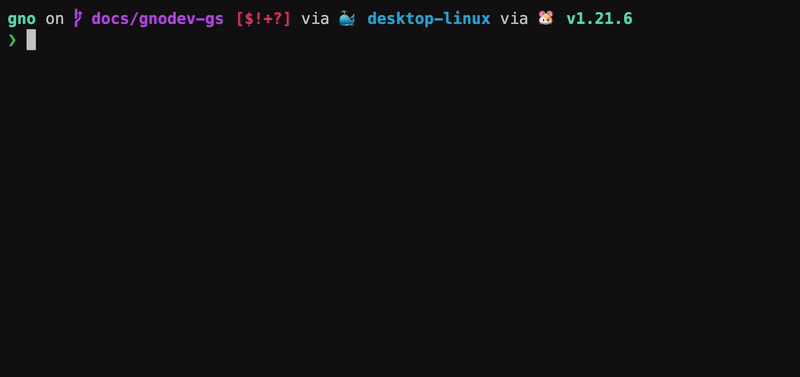
gnokey
gnokey is the gno.land keypair management CLI tool. It allows you to create
keypairs, sign transactions, and broadcast them to gno.land chains. Read more
about gnokey here.
To verify that the gnokey binary is installed system-wide, you can run:
gnokey --help
You should get the help output from the command:

Conclusion
That's it 🎉
You have successfully built out and installed the necessary tools for Gno development!
In further documents, you will gain a better understanding of how they are used to make Gno work.